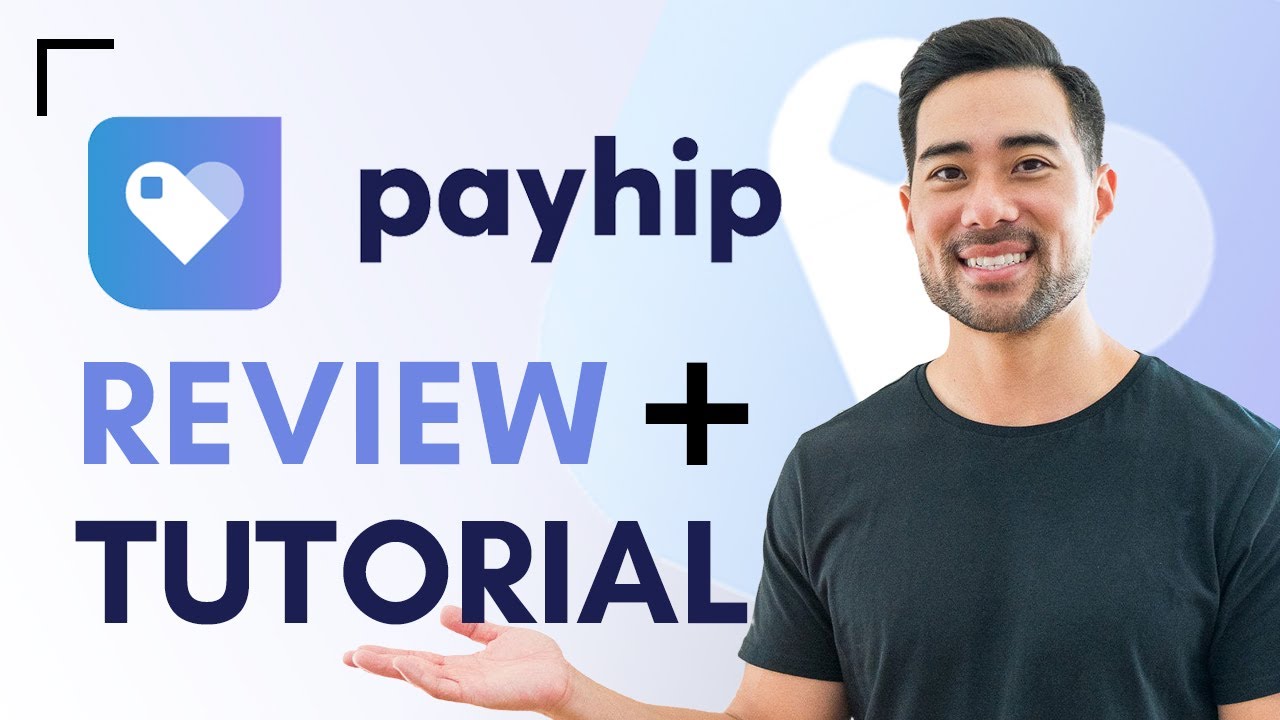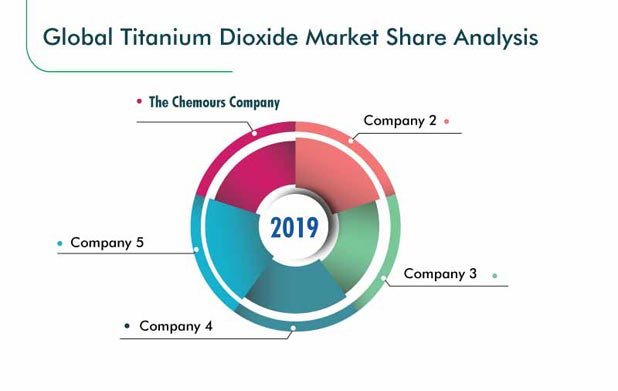Introduction
In the digital age, the ability to sell digital products online has revolutionized the way creators and entrepreneurs operate. Payhip is a robust platform that enables individuals to market and sell their digital creations effortlessly. This article provides an in-depth guide to using Payhip, covering everything from setting up your account to marketing your products effectively. Whether you’re an author, educator, or digital artist, Payhip offers tools to streamline your sales process and maximize your online presence.
1. Getting Started with Payhip
1.1 What is Payhip?
Payhip is an all-in-one e-commerce platform designed to help creators sell digital products directly to their audience. Unlike traditional marketplaces, Payhip allows you to maintain control over your brand and customer relationships. It supports a variety of digital products, including e-books, online courses, software, and more. One of the standout features of Payhip is its ease of use, making it accessible even for those with minimal technical skills. Compared to competitors like Gumroad or Sellfy, Payhip offers competitive pricing and comprehensive features that make it a compelling choice for digital entrepreneurs.
1.2 Creating an Account
Creating an account on Payhip is a straightforward process. Start by visiting the Payhip website and clicking on the “Sign Up” button. You’ll need to provide your email address and create a password. After verifying your email, you can log in to your new account and begin setting up your profile. Payhip will guide you through the initial setup, including adding your payment information and customizing your storefront. This initial setup is crucial as it lays the foundation for your future sales and marketing efforts.
1.3 Navigating the Dashboard
Once your account is set up, you’ll be greeted by the Payhip dashboard, which serves as your command center. The dashboard is divided into several key sections: Products, Orders, Customers, Marketing, and Analytics. Each section provides tools and information to help you manage your business efficiently. For instance, the Products section allows you to upload and manage your digital items, while the Analytics section provides insights into your sales performance. Customizing your dashboard to fit your workflow can help you stay organized and focused on your business goals.
2. Setting Up Your Storefront
2.1 Designing Your Storefront
Designing your Payhip storefront is an opportunity to reflect your brand’s identity. Payhip offers various customization options, allowing you to adjust colors, fonts, and layout to match your aesthetic. Start by choosing a template that aligns with your brand. You can then upload a logo, add a banner, and tweak the color scheme. A well-designed storefront not only attracts customers but also builds trust and credibility. Look at examples of successful Payhip stores for inspiration and consider hiring a designer if needed to ensure your store looks professional and appealing.
2.2 Adding Digital Products
Adding digital products to your Payhip store is simple and intuitive. Begin by navigating to the Products section of your dashboard and clicking “Add Product.” You’ll be prompted to upload your digital file, whether it’s an e-book, video, or software. Next, you’ll fill out the product details, including the title, description, price, and tags. High-quality images and detailed descriptions are crucial for attracting customers and conveying the value of your product. Payhip also allows you to set up product variations and offer free or paid trials to entice potential buyers.
2.3 Payment and Pricing
Setting up payment methods on Payhip is essential for processing transactions smoothly. Payhip supports various payment gateways, including PayPal and Stripe, allowing you to accept credit card payments securely. When pricing your digital products, consider factors like production costs, competitor pricing, and perceived value. Offering discounts and promotions can also drive sales, especially during holidays or special events. Payhip provides tools to create coupon codes and manage sales campaigns, helping you boost your revenue and attract new customers.
3. Marketing and Selling on Payhip
3.1 Marketing Strategies
Effective marketing is key to the success of your Payhip store. Start by identifying your target audience and crafting a marketing strategy that resonates with them. Utilize social media platforms like Facebook, Instagram, and Twitter to promote your products and engage with potential customers. Email marketing is another powerful tool; consider building a mailing list and sending regular newsletters with updates, promotions, and exclusive content. Collaborating with influencers and affiliates can also expand your reach and drive traffic to your store.
3.2 Boosting Visibility
Boosting your Payhip store’s visibility is essential for attracting more customers. Search engine optimization (SEO) is a critical component of this process. Use relevant keywords in your product titles, descriptions, and tags to improve your search engine ranking. Payhip also allows you to create a custom domain, which can enhance your brand’s professionalism and SEO performance. Additionally, leveraging Payhip’s built-in marketing tools, such as social media integration and email capture forms, can help you connect with your audience and increase your store’s exposure.
3.3 Engaging with Customers
Building strong relationships with your customers is vital for long-term success. Payhip provides tools to manage customer inquiries and feedback effectively. Responding promptly and professionally to questions or concerns can enhance customer satisfaction and loyalty. Consider creating a FAQ section on your store to address common queries and reduce the need for direct customer support. Encouraging customer reviews and testimonials can also build trust and provide social proof, helping to convert visitors into buyers.
4. Managing Your Payhip Store
4.1 Order Management
Efficient order management is crucial for maintaining a smooth operation. Payhip’s order management system allows you to track sales, process refunds, and handle disputes seamlessly. Keeping accurate records of your transactions and customer interactions can help you stay organized and ensure a positive customer experience. Regularly reviewing your sales data can also provide insights into your business performance and help you identify areas for improvement.
4.2 Analytics and Reporting
Payhip’s analytics tools offer valuable insights into your store’s performance. The Analytics section of your dashboard provides data on sales, traffic, and customer behavior. By analyzing this data, you can identify trends, measure the effectiveness of your marketing efforts, and make informed decisions to optimize your business strategy. Setting specific goals and tracking your progress can help you stay focused and motivated as you grow your Payhip store.
4.3 Integrations and Automation
Integrating Payhip with other platforms can enhance your store’s functionality and streamline your workflows. Payhip supports integrations with popular tools like WordPress, Mailchimp, and Google Analytics. These integrations allow you to automate tasks such as email marketing, data analysis, and content management, freeing up more time for you to focus on creating and promoting your products. Exploring and utilizing these integrations can significantly boost your productivity and efficiency.
Conclusion
Payhip offers a comprehensive and user-friendly platform for selling digital products online. From setting up your storefront to marketing your products and managing your store, Payhip provides the tools and features needed to succeed in the digital marketplace. By following the steps outlined in this guide, you can create a professional and profitable Payhip store that attracts customers and drives sales. Embrace the opportunities that Payhip offers and take your digital product business to the next level.